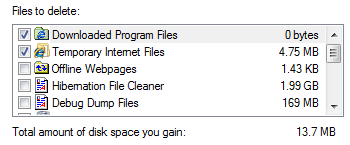4/28/2009 FTPing to a Web Server
PCI/PCI-E/AGP Installation
RAM Installation Removing Programs from Startup
Disk Cleanup and Defragmentation 1/5/2008 |
Disk Cleanup and Defragmentation Your hard drive can get unsorted and have data placed all over the hard drive as you sort it, this can cause the drive to have to look for data more and be less than efficient. We also need to clean excess files off the computer every once in a while.
Go to Start, Accessories, System Tools, and click Disk Cleanup.
Most of the files that need to be cleaned up will already be checked, the others come with explanations if you highlight each. You can click "OK" when you are ready to proceed with cleanup and the computer will do it automatically. To defragment the drive we will head to the same location.
Start, Accessories, System Tools, Disk Defragmentation.
Click Defrag now if running Vista, Click "Defragment" if running XP. With Vista you can set your defragmentation on a schedule so that you do not have to worry about it at a later date. Defragmentation can take up to a couple hours if you have a large drive that hasn't been defragmented in a while. |
|
![]()